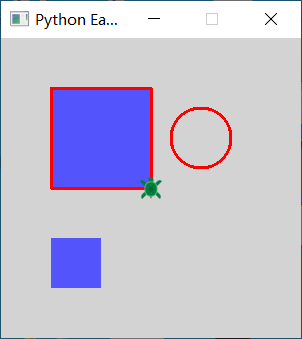Advanced Commands¶
Fill the drawings¶
Drawings between begin_fill() and end_fill() will be filled using the fill color. Unclosed shapes will get closed automatically.
By default the fill color is light gray. You can use easygraphics set_fill_color() to change it.
The following program draw and fill a star. Note that we use the FillRule.WINDING_FILL rule to fill the whole star.
from easygraphics.turtle import *
from easygraphics import *
def main():
create_world(150, 150)
setxy(20,-50)
set_fill_rule(FillRule.WINDING_FILL)
begin_fill()
for i in range(5):
fd(100)
lt(144)
end_fill()
pause()
close_world()
easy_run(main)
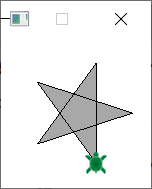
Move in arcs¶
move_arc(radius,angle) moves the turtle in a arc path.
The center is radius units left of the turtle. That is, if radius > 0, the center is on the left of the turtle; if radius < 0, the center is on the right of the turtle.
Angle is the value of the angle at the circle’s center. If angle > 0, the turtle moves forward around the center; if angle < 0, the turtle moves backward around the center. So:
- if angle > 0 and radius > 0, the turtle moves forward and turns counter-clockwise;
- if angle > 0 and raidus < 0, the turtle move forward and turns clockwise;
- if angle <0 and radius > 0, the turtle moves backward and turns clockwise;
- if angle <0 and radius < 0, the turtle moves backward and turns counter-clockwise.
from easygraphics.turtle import *
def main():
create_world(400, 300)
set_speed(10)
lt(45)
fd(100)
lt(90)
move_arc(100, 90)
lt(90)
fd(100)
lt(90)
fd(100)
rt(90)
move_arc(-100, 90)
rt(90)
fd(100)
rt(90)
bk(100)
rt(90)
move_arc(100, -90)
rt(90)
bk(100)
rt(90)
bk(100)
lt(90)
move_arc(-100, -90)
lt(90)
bk(100)
lt(90)
pause()
close_world()
easy_run(main)
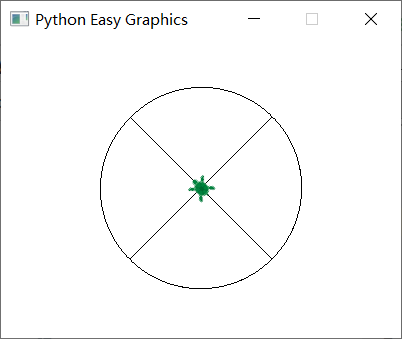
Move in ellipse arcs¶
move_ellipse(radius_left, radius_top, angle) moves the turtle in an elliptical path.
“radius_left” is the radius of the ellipse on the direction perpendicular to the turtle’s orientation, it can be postive or negtive;”radius_top” is the radius of the ellipse on the direction parallel to the turtle’s orientation, it must be postive.
The center is radius_left units left of the turtle. That is, if radius_left > 0, the center is on the left of the turtle; if radius_left < 0, the center is on the right of the turtle.
If angle > 0, the turtle moves forward around the center; if angle < 0, the turtle moves backward around the center. So:
- if angle > 0 and radius_left > 0, the turtle moves forward and turns counter-clockwise;
- if angle > 0 and radius_left < 0, the turtle move forward and turns clockwise;
- if angle <0 and radius_left > 0, the turtle moves backward and turns clockwise;
- if angle <0 and radius_left < 0, the turtle moves backward and turns counter-clockwise.
from easygraphics.turtle import *
from easygraphics import *
def main():
create_world(400, 300)
set_speed(5)
lt(45)
set_fill_color(Color.LIGHT_RED)
begin_fill()
fd(100)
lt(90)
move_ellipse(100, 50, 90)
lt(90)
fd(50)
lt(90)
end_fill()
begin_fill()
fd(100)
rt(90)
move_ellipse(-100, 50, 90)
rt(90)
fd(50)
rt(90)
end_fill()
begin_fill()
bk(100)
rt(90)
move_ellipse(100, 50, -90)
rt(90)
bk(50)
rt(90)
end_fill()
begin_fill()
bk(100)
lt(90)
move_ellipse(-100, 50, -90)
lt(90)
bk(50)
lt(90)
end_fill()
pause()
close_world()
easy_run(main)
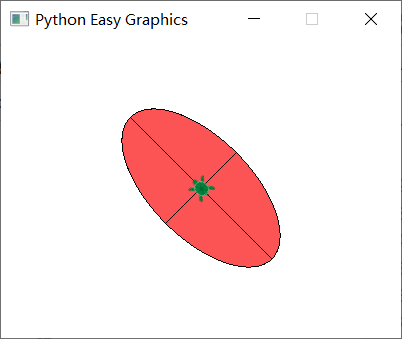
Use easygraphics functions¶
Most of the easygraphics functions can be used in turtle graphics.
The following program use easygraphics functions to set the line width and colors, draw a circle, and fill a rectangle.
from easygraphics.turtle import *
from easygraphics import *
def main():
create_world(300,300)
set_line_width(3)
set_color("red")
set_background_color("lightgray")
set_fill_color(Color.LIGHT_BLUE)
begin_fill()
for i in range(4):
fd(100)
lt(90)
end_fill()
circle(50,50,30)
fill_rect(-100,-100,-50,-50)
pause()
close_world()
easy_run(main)