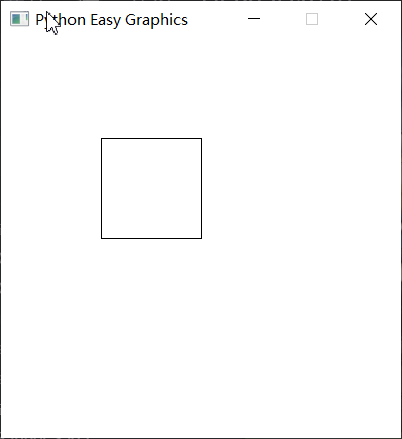Basic Commands¶
In this tutorial, we will introduce basic commands of the turtle graphics.
Move the turtle¶
forward(x) function move the turtle x steps forward. fd(x) is the short form of forward(x).
from easygraphics.turtle import *
def main():
create_world(250,250)
fd(100)
pause()
close_world()
easy_run(main)
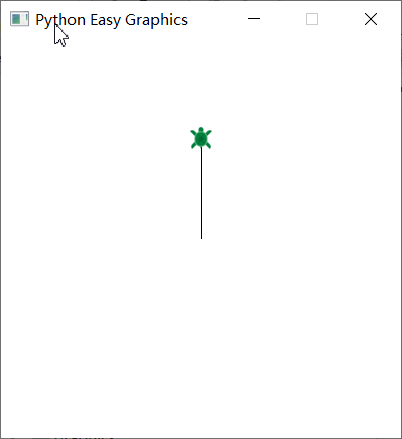
backward(x) function move the turtle x steps backward. back(x) and bk(x) is the short form of backward(x).
from easygraphics.turtle import *
def main():
create_world(400,400)
bk(100)
pause()
close_world()
easy_run(main)
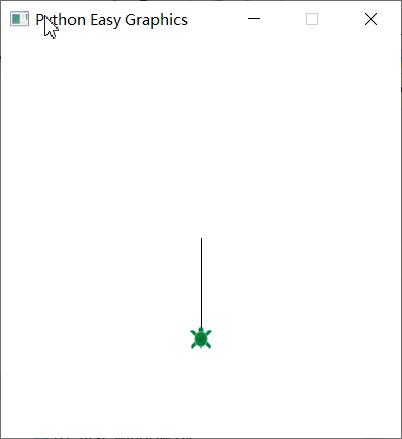
Turning the turtle¶
right_turn(x) turns the turtle x degrees clockwise. right(x) and rt(x) are its short form.
left_turn(x) turns the turtle x degrees counter-clockwise. left(x) and lt(x) are its short form
The following program draws a 30 degree angle.
from easygraphics.turtle import *
def main():
create_world(400,400)
fd(80)
bk(80)
rt(30)
fd(80)
pause()
close_world()
easy_run(main)
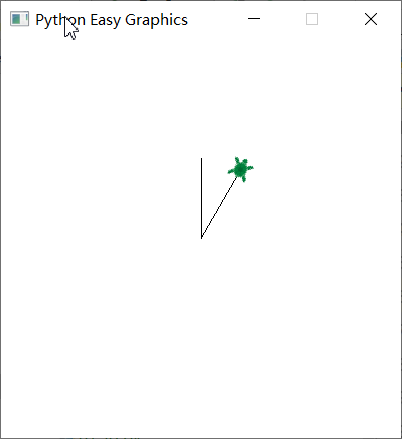
Speed of the turtle¶
We can use set_speed() to control the turtle’s moving speed. Speed is the more the fast, and 1 is the slowest. If you don’t need the animation, use set_immediate(True) to disable it.
Pen Up and Pen Down¶
If you want to move the turtle without a trace, you can use pen_up and pen_down.
By default the turtle is in pen down state, which means its move will leave a trace.
If the turtle is in pen up state, its move will not leave a trace.
The following program use pen up and down to draw one square inside another.
from easygraphics.turtle import *
def main():
create_world(400,400)
# draw the inside rectangle
for i in range(4):
fd(100)
lt(90)
# use pen_up to move the turtle without a trace
pen_up()
rt(135)
fd(70)
lt(135)
pen_down()
# draw the outside rectangle
for i in range(4):
fd(200)
lt(90)
pause()
close_world()
easy_run(main)
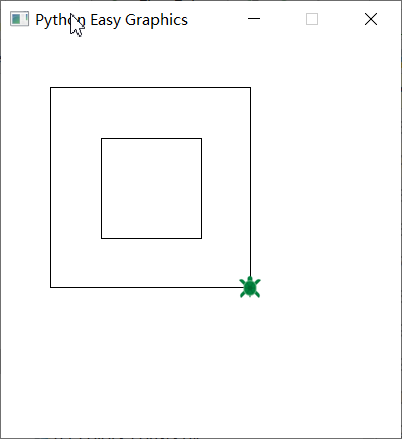
Show and Hide the Turtle¶
When the drawing is finished, we can hide() the turtle.
And show() makes the turtle visible again.
from easygraphics.turtle import *
def main():
create_world(400,400)
for i in range(4):
fd(100)
lt(90)
hide()
pause()
close_world()
easy_run(main)